Tonight, I attended a webinar on a topic that I was really, really, really interested in learning more about. My friend, Tynisha Thompson, founder of the Association of Book Publicity Professionals, was on the webinar as well. We both had Skype open so we could pass notes during the webinar.
At the top of the hour, the host had not arrived as yet. There was a voice recording that repeated the following message every 30-seconds which said:
“The webinar has not started. Please remain on the line.”
I ran upstairs to the kitchen to grab some water. When I returned to my desk, the webinar still had not started and it was now four minutes past the start time.
I skyped Tynisha saying:
“Wow, it hasn’t started yet?”
To which Tynisha replied:
“You know these webinars – there’s always technical difficulties.”
At around seven minutes past the hour, the host arrived and started to do things on his desktop to set up his slides. I could see him flipping through a variety of screens on his desktop as he prepped the very first slide for his session. While he was doing this, the recording continued to say:
“The webinar has not started. Please remain on the line.”
Anticipation turned to concern when the slides on the screen were changing at a pace that seemed like the host had already started his presentation, however, the only audio I could hear was:
“The webinar has not started. Please remain on the line.”
Sadly, the host was unaware that the audio portion was still not working even though the visual portion was.
I had my headset on hoping to consume the audio portion of the webinar through VOIP. Since that wasn’t working, I quickly dialed the conference bridge line number thinking there was a problem with my audio connection on my computer.
After I punched in the access code and the audio pin on my dial pad, I was happy to hear a voice, but it wasn’t the host’s. It was the recording that said:
“The webinar has not started. Please remain on the line.”
Really? Tynisha had called into the bridge line as well and confirmed to me through Skype that the audio through the phone wasn’t working either.
Both Tynisha and I patiently waited until about 20-minutes past the hour to see if the host figured out that the volume wasn’t on. However, it appeared that the host had no clue because he continued flipping through the slides and went on with his presentation with no volume present.
Disappointed, I disconnected from the webinar.
There many things that the host could’ve done to avoid this embarrassing mistake.
- Have your virtual assistant call in as an attendee. Tynisha made this point and it was a good one. Your virtual assistant or a even a friend could call-in and make sure that everything sounds and looks right from the attendee’s viewpoint.
- Use social media so attendees can interact with you. The host of this webinar missed out on an opportunity to use Twitter or some other social media tool to interact with attendees. Had he done so, he would’ve immediately gotten notices from attendees that the audio wasn’t working because they would’ve tweeted it. For all my virtual events, I create a hashtag and invite attendees to use it while tweeting. I then follow the conversation which then helps me to troubleshoot any issues as they pop up. Not easy to do if you’re hosting a virtual event, but at least you get a heads up about problems as they happen.
Of course there other ways the host could have avoided this costly mistake. I say costly because since he was using the webinar to upsell to another product, he missed out on many products sales. If attendees were like me, they probably dropped off at the midway point due to the lack of audio.
Members of the Association of Virtual Event Managers, Organizers & Hosts (AOVEM) will get an additional tips in the Member Forums. If you’re not a member of AOVEM, click here to start your membership now and join in on the conversation where I’ll offer additional tips on how to avoid a situation like this for your virtual event.

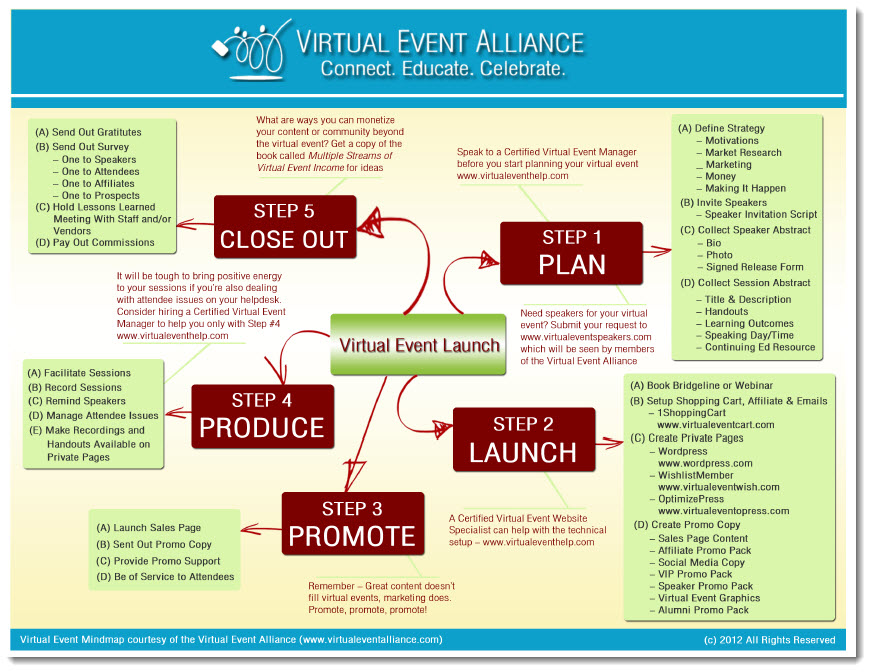
0 Comments