If you’re a podcast listener and you use iTunes, you may notice from time to time that the podcast you’re subscribed to may have an exclamation mark beside it. This means that there’s a problem with the feed and you will no longer get any new episodes.
Now, in the past, I would just unsubscribe from the podcast whenever I noticed that exclamation mark. But after alarming a couple of my Canadian counterparts today who hosts 2 of my favourite podcasts, I decided to play around with iTunes to see if I could solve the issue on my own.
And I did, so here’s what you need to do next time.
If you notice an exclamation mark beside your favourite podcast in iTunes (like in the screenshot below), just right click on the title of the podcast and choose “Update Podcast.”

Once the update is complete, the exclamation point turns into a small circle which means everything’s okay (see the screenshot below).

It’s like giving the podcast a fresh scent shower.
Technorati: itunes,

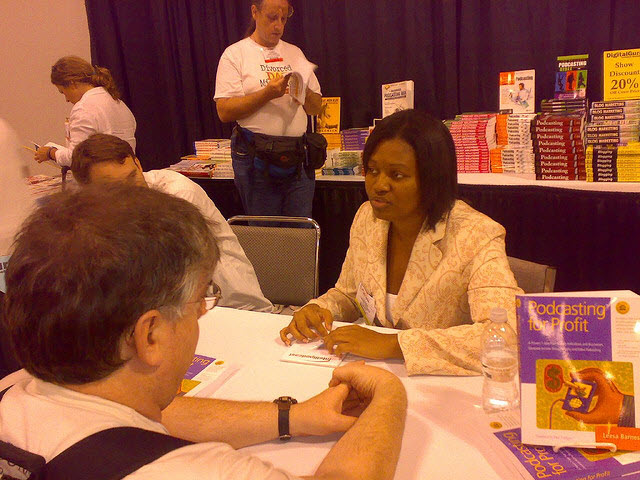
Excellent tip! I’ll be back for more.-)
Regards,
Glenn
Damn, Julien, you stole my line! But I think we can give Leesa the benefit of the doubt here. Both your podcast — In Over Your Head, which starts with I — and mine — New Comm Road, which starts with N — are undoubtedly in Leesa’s iTunes list. The screenshot she uses starts with P.
Leesa, I also get that exclamation mark when I don’t listen to a particular podcast in iTunes for a while. Here’s the message I get: “iTunes has stopped updating this podcast because you have not listened to any episodes recently. Would you like to resume updating this podcast?”
Just click on “Yes” and you’re back in business!
In Over Your Head, my favourite hip hop podcast, is at the top. Hmmmm….I wonder who hosts that one 🙄
hey, i notice there’s an important podcast you subscribe to missing from that image… 🙂
seriously though, glad it worked out. itunes totally sucks.