 What used to take hours in the editing process, now only takes seconds.
What used to take hours in the editing process, now only takes seconds.
I’m preparing a podcast right at this second and there are a variety of voices in the audio. Some come through really loud, others really soft. I rolled my eyes, slumped my shoulders and pursed my lips knowing that it would take me hours to even out all the voices.
In comes the Levelator, a nice little tool made by Gigavox that has a huge impact. If you notice that the levels are off in your recording, in other words, one person sounds really loud, another sounds really soft:
- Save your recording as a .wav file.
- Drag and drop your file into the Levelator applet that sits on your desktop.
- Wait a few seconds as the Levelator, well…levelates.
- When it’s finished, it say that your file has been levelated.
- Open up the output file (not the original) in your editing software, listen and you’ll notice that all the voices are at the same level.
This is the missing can from the six pack. The Levelator is a podcast producer’s best friend. Use it to cut down on some of your production time.

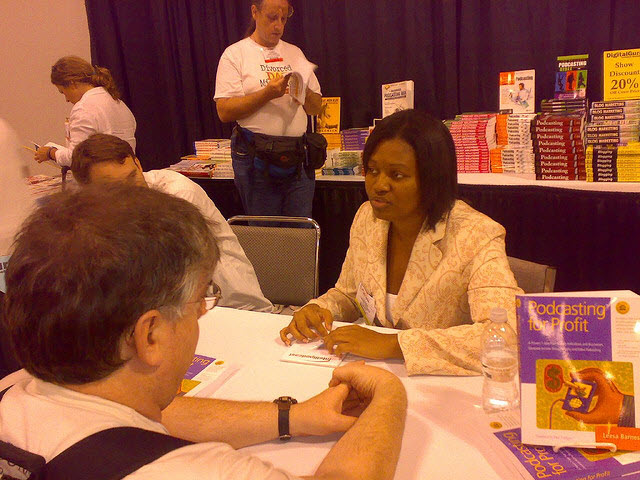
A story of caution: A couple of weeks ago I listened to Episode 373 of the Financial Aid Podcast, which had been run through the Levelator. Quite frankly: it sounded awful. There was a noticeable dropoff in audio quality from other episodes, which don’t use the Levelator.
Host Christopher Penn would agree with my assessment, because he didn’t bring the Levelator back for ensuing shows.
The Levelator has worked decently in a couple of small tests that I’ve run, but, clearly, it’s not going to be the magic bullet all of the time.