Following up on my recent blog post called How to Use Amazon.com New Publishing Model as a Shortcut to Fortune & Fame, I thought it’d be useful to share how super simple it is to publish your next (or first) book.
My first book, Podcasting for Profit, was published the traditional route. I signed a contract with a publisher, got an advance, wrote the 350-page manuscript in 4-months, got published, then twice a year, I get royalty cheques.
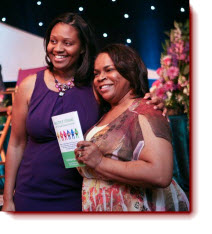 My experience as a first time author was good. I worked with an awesome publisher who encouraged me every step of the way. If it weren’t for the constant prodding by my publisher, I would have never published my 1st book.
My experience as a first time author was good. I worked with an awesome publisher who encouraged me every step of the way. If it weren’t for the constant prodding by my publisher, I would have never published my 1st book.
Because of the topic of my 2nd book, I knew that I couldn’t go the traditional route. The topic couldn’t wait almost 2-years for it to be published because by then, the topic would be stale. So, I decided that my 2nd book would be self-published (and I’ve since published my 3rd book as a Kindle ebook and I’m currently working on the manuscript for my 4th book).
Here’s what I did to publish my 2nd book:
- I wrote the manuscript. I had been working on the manuscript for about a year, so it was just a matter of cleaning up the content. Since I seem to be more brilliant when I talk, I use Dragon Naturally Speaking to turn what I say into text on a page. This helps to speed up how much content I can produce at any given time.
- I formatted the content in Word. That’s right! I didn’t use any odd software to do any typefacing. All I did was change the page layout to 6″ wide and 9″ long (typical size for a trade paperback book). I added page numbers at the bottom, formatted the chapter headlines by making it a bigger font, added a table of contents, then added endnotes.
- I made sure that my content fit 200-pages. Doing so meant that I can mail my book using regular postage since it’s skinny enough to fit into the regular mail slot. Also, 200-pages at 6″x9″ looks and feels like a book.
- I went to ShutterStock.com to choose a cover image. I love ShutterStock.com and it’s my stock image database of choice. For $50, I can download 5 high resolution images which I then use on my packaged materials. The images can be used for up to 250,000 runs without violating the ShutterStock.com copyright.
- I created an ISBN for my book. Because I’m a Canadian publisher, I get 10 ISBN numbers for free as long as I register myself as a publisher with Collections Canada. After waiting just a few days for approval of my application, I logged in, entered the info about my book, then got a 13 digit ISBN number. I then used this site to generate a barcode for my ISBN number that I slapped on the back cover.
- I designed the cover. I have a graphic design background, so I downloaded a cover template from Vervante.com (the company I use to print my books), then went to work. If you don’t have a graphic design background, use 99designs.net to get people to bid on the right to design your book cover. Or, you can simply ask Vervante.com to do it for you.
- I asked Vervante.com for a cost to print the contents of the book. I told them the page count, the type of paper I wanted the content published on, the colours of the interior pages and the colour of the cover. Vervante.com gave me a price. I was then able to put a retail price on my book cover so I can cover the print costs.
- I uploaded the cover design and manuscript to Vervante.com. Both the cover design and the manuscript need to be converted to PDF before it’s uploaded. You also need to fill out a credit application before you can do any uploading. You can find the credit app on Vervante.com and once you’re approved, you’ll get a username and password to login to the site and upload your content.
- I waited 2 business days for Vervante.com to approve the upload, then I ordered a copy to be shipped to myself. Having the physical copy in my hand helps me critique not just the layout on the inside, but also the design cover as well. What I like about Vervante.com is that they won’t ship if anything is off. For example, the spine was off by a few centimetres. Vervante.com said they needed to fix it before they sent the book to print. I gave the thumbs up and their graphic design department fixed the cover design for a small fee. Another thing I like about Vervante.com is that there are no minimums. In other words, they won’t print and ship unless the order comes in. That means I don’t have to store books in my garage or create a “fake” order just to keep my account active. For a small fee, Vervante.com will also list your book on Amazon.com so they can fulfill any orders that come through that site.
And that’s how easy it was for me to self-publish my 2nd book. The hard part was writing the manuscript, but an upcoming speaking gig forced me to get it done as I needed something for attendees to buy. A book is wonderful low cost, high impact item.
So, what’s your excuse now? And if you have other self-publishing tips, do share.




Thanks Leesa! I have been looking for a “simple” route to success with self-publishing and this couldn’t be simpler!
Hi Chris, this process is way simple. Especially getting your file ready for printing. Just plug it into a word document, convert it to PDF and you’re done.
BTW, I stumbled upon your blog a few week’s back, bookmarked it and was planning to reach out to you. And here you are! We should definitely connect by phone. I’d love to support you.
Great step by step tips Leesa! Congrats on your second book. Hey I think we’re do for another catch up lunch don’t you?!
Hey lovely! Yes, we are. I think it’s been way too long. Let’s finetune a date.