Always start the recording of your podcast interviews saying nothing.
No, this isn’t a clever quote I drummed up. Well, it is, but that’s not the point. This is a lesson in how to remove noise from your audio recording.
When you record, you never know what your mic or telephone will pick up. So, it’s extremely important when you press record to let it record “nothing” for about 2 to 3 seconds before you start talking.
This allows you to grab a noise profile, a critical element you will need later on if you notice any popping, hissing or crackling noises in the playback.
A client recently sent me a file that had a noticeable hum in the recording of his interview with a guest. It was so audible that it was difficult to even hear the interview. Here’s a sample clip:
[audio:http://www.cubicledivas.com/audio/recordingwhum.mp3]Yikes! Where did that hum come from, I asked myself. Unfortunately, my client had edited the file before sending it to me, so that means the interview on the recording started right away.
However, further down in the interview, the guest stopped to think about his answer to my client’s question. So there was a 2 or 3 second pause that I was able to grab as the noise profile. Here it is below:
[audio:http://www.cubicledivas.com/audio/hum.mp3]In Audacity, removing the noise profile resulting in this:
[audio:http://www.cubicledivas.com/audio/removehumaudacity.mp3]Not good. Instead, I opened up Adobe Audition and used it to remove the hum. Here’s the result:
[audio:http://www.cubicledivas.com/audio/removehumaudition.mp3]Lesson here kids? Always, always start the recording, wait a few seconds, then start your interview. That way, if there’s any popping or cracking noises, you can just copy and paste the noise profile from the beginning of your audio file, then use that to remove the noise from your entire recording.

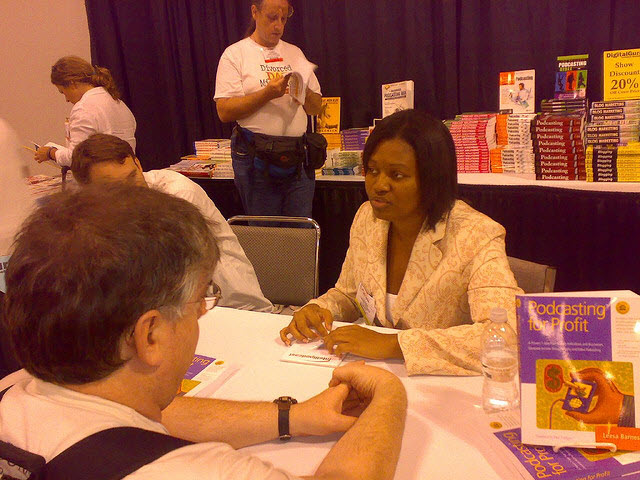
You wrote: “I wonder if too many pauses would make the conversation seem inorganic?”
It’s all in what you prepare the interviewee for I suppose. If what I was producing was a straight interview piece, the plodding flow might be detectable, even after expert editing. But I’m generally not presenting straight interviews, but rather portions of them and shorter sound bites in a more documentary style. So in my case, all but the most media savvy interviewees really appreciate the relaxed, low pressure mood of my interviews. They understand, having heard my show, that good editing is going to make them sound better than they might in real life.
I love Adobe Audition, although there’s a steep learning curve. It’s not as intuitive as Audacity, however, I find that it removes noises, pops and clicks alot better than Audacity does.
Plus, I can use Audition to open any file format, whereas with Audacity, it’s limited to just .wav and .mp3 formats. I sometimes get .wma files and had to use Wavepad in the past to open it, save as an .mp3, then open it in Audacity. Now, Audition does everything.
Overall, if you’re serious about podcasting, move up to Audition. It’s about $300 USD for a license, but it’s worth it.
Don, great observation. I know sometimes I listen to the playback and the first 10-minutes sound fine, then all of sudden, a clicking sound enters. So yes, it’s not everytime you’ll hear the annoying background sounds right at the beginning.
Steve, I like your suggestion about taking pauses. I agree that doing so gets the other person to open up more. I wonder if too many pauses would make the conversation seem inorganic? In other words, would the frequent long pauses make your guest feel awkward?
Using the noise profile in Audacity doesn’t work for me either, Leesa. I also get that C3PO voice. Would you recommend upgrading to Adobe Audition for other reasons, too?
Better yet, if it’s a recorded interview that you’re going to edit or just use some small sound bites from anyway, leave a long pause after the interviewee’s answer before you start asking your next question. There’s more than one good reason for this.
First, it gives you frequent gaps of silence in order to process the noise nearest to that answer. Second, actually letting your interviewee talk often yields a better answer than the first thing out of their mouths, and they often answer very interesting questions that you didn’t even think to ask. And finally, telling them in advance that you’re going to leave that gap of silence qat the end of their answer leaves you plenty of time to collect your thoughts for the next question, and they’re OK with it because they expect it.
I haven’t tried the noise reducer in Audacity, I use BIAS Soundsoap , but the principle is the same.
Digital noise reduction plug-ins work well if you can isolate the necessary point in your recording to get a noise profile.The problem is that unwanted noise often doesn’t turn up until some time later in the interview. If the interviewer is handling the recording process, it’s always a good idea to wear headphones (if at all possible) to monitor the sound. if a nasty hum or buzz becomes audible, you can pause, hopefully deal with the problem, then continue by repeating the affected question or the guest’s response. It’s always been a standard practice for radio producers to record some “room tone,” before or after an interview. Even if there’s no unwanted noise, the recorded room tone can often help to smooth out edits, lengthen pauses between words, remove sharp sounds such as coughs and sneezes, table banging and a lot of other problems.