By way of Bob Goyetche, I found out that the audio person at a recent Van Halen concert played the intro to the song Jump too fast. For those audio geeks out there, Jump was played at 48kHz, instead of 44.1kHz. For the non-audio geeks, these numbers are called the sample rates and if it’s too high, you could get a song that sounds as if it’s being sung by Alvin and the Chipmunks.
By way of this blog, I discovered that there’s a video that recorded the disaster. I’m providing the link from YouTube so you can watch the video yourself.
Here’s the video:
[coolplayer width=”350″ height=”250″ autoplay=”0″ loop=”0″ charset=”utf-8″ download=”1″ mediatype=””]
Van Halen’s Jump
[/coolplayer]
At first, you can’t tell that the song is playing too fast until the guitar comes in. You’ll hear that the guitar is playing in a key that’s lower than the synthesizers. Then, the lead singer finally pipes in and you don’t need to be a musician to figure out that something’s wrong.
So, as Goyetche said in his blog post:
“Don’t feel too bad if your podcast sounds like a chipmunk once in a while because you forgot a setting. The ‘professional’ sound guys do it too.”
You will never get complete audio or video perfection with your podcast. The professionals are making mistakes too and as the video above shows, your audience just wants to be entertained.
Some will notice that the audio is a bit off or that the lighting in your video is missing. The majority, however, will simply appreciate your podcasting masterpiece. Don’t apologize for anything and stop waiting for perfection.
Update: If the video fails to load, click here to view it on YouTube.

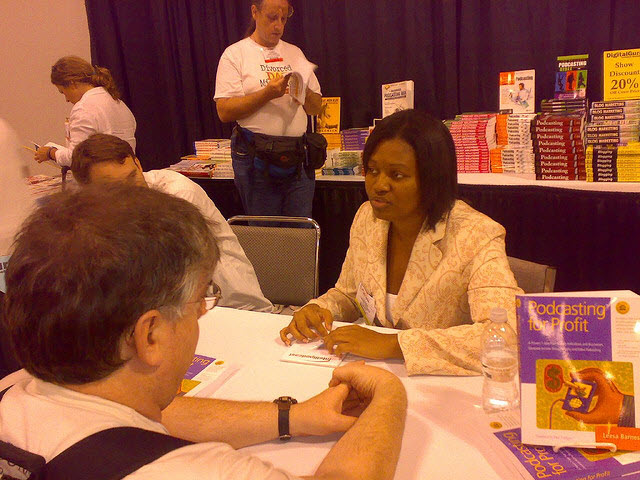
0 Comments