I made a troubling discovery after recording a teleclass using a free conference bridge line today. It appears that each conference bridge service records your interviews or calls at different sample rates which makes a huge impact on audio quality.
The sampling rate is key because it makes the difference between a recording that sounds like a CD or a recording that sounds like AM radio. And when people are listening to your podcast, if you record your welcome message using the equipment in your home studio and then transition to a recording of an interview you did over the phone, it will be noticeable and may ruin the listener experience.
Over the past year, I’ve used 3 different services. Here’s my discoveries.
- FreeConferenceCall – You can create an account and use their recording services for free. The bridge line assigned to you is good for 120-days (whether you use it or not) and can host up to 96 callers. The recording is saved in a WAV format which you download from a secure section of their website. The drawback is that your call is recorded at a sampling rate of 8000 which is worst than AM radio sound.
- Live Office’s Free Conference Service – As like the service above, you can create an account and use their recording service for free. If you don’t use their bridge line for 90-days, it expires. You can host up to 250 callers at any one time. The recording is saved as an MP3 which you can download by logging into your account. Live Office is a little better than the service above as it saves your file at a sample rate of 22050, close to CD quality. One drawback is that for every 10 calls you make through Live Office, two of them are dropped for no reason.
- Audio Acrobat – This service costs $19.99 per month to use. You can set up different numbers and use one for a comment line and another for conference calls. Your numbers expire only when you stop paying for the service. The recording is saved as an MP3 which you download by logging into your account. What I really, really like about Audio Acrobat is that although your recordings are saved at a sample rate of 22050, people will think you stepped into a studio. The audio quality is pristine.
So, if you’re doing interviews over the telephone, test out the audio quality of your recordings by doing some test runs. Compare the sounds, then make a decision. Just because it’s free doesn’t mean it’s podcast friendly.
Tags: podcasting, recording, audio, conference bridge, telephone recording, live office

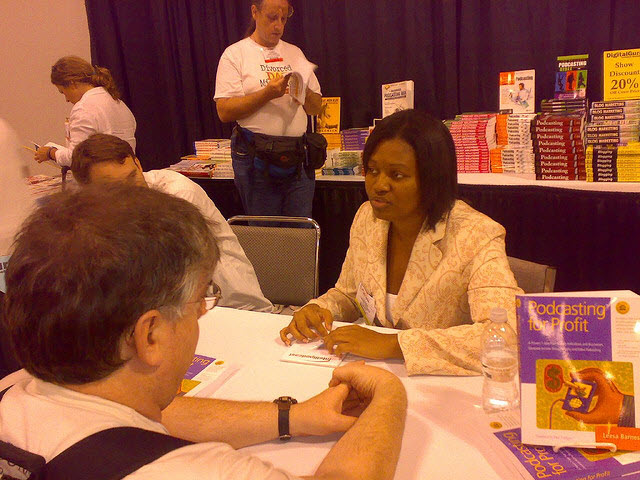
Wow! I have Audio Acrobat and Live Conference. I like Live Conference, but never thought of using Audio Acrobat for conference calls.
Thanks Leesa for always delivering great posts. They fun, lively, interactive, and I love reading them.