Mari Smith (pictured left) is a social media expert and blogs over at Why Facebook. She recently wrote a blog post called the 10 Tips for Creating Buzz with Facebook Events.
If you’re not familiar with how to use the Event feature in Facebook to create a buzz for your virtual event, Mari’s tips will be an eye opener for you. I especially like point #7:
Click the “Share” button and “Post to your Profile” and your invite will go on your wall for all to see. Or use the “Share” button to send an invite to specific friends or lists.
This is my rule (you may want to test your own parameters): I only promote about one event of my own on Facebook every month, so I don’t have any qualms about inviting all friends because my events are virtual (conference calls). (In this case, I would use tip #6 above and “Invite People to Come” and “Select All” to invite everyone.) For location-specific events, you may want to be more selective.
Because virtual events are location independent, you can invite everyone on your friend list to join you. But as Mari suggests, only do a mass invite once a month so your friends don’t regret friending you.


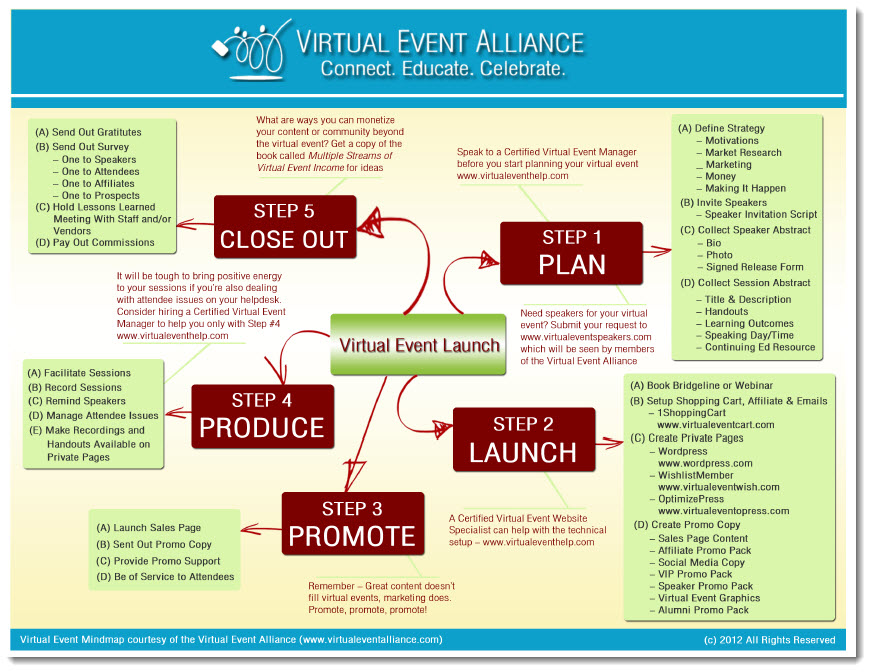
0 Comments
Trackbacks/Pingbacks