Quick question for all the WordPress fans out there. I notice that my fingers can be quite verbose and some of my posts turn out to be epics.
How can I type them up so I make only a few paragraphs visible and provide a more link for people to read the longer post on a separate page? Is this a plug-in? If so, which one?

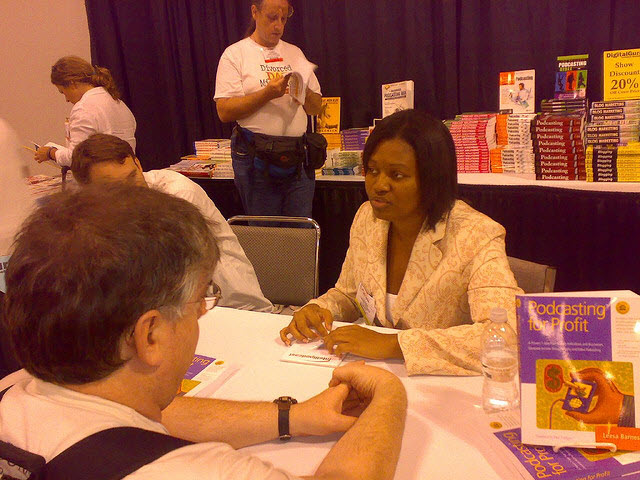
Try using the WP Post Teaser plugin
“Post Teaser generates a preview or “teaser” of a post for the main, archive and category pages, with a link underneath to go to the full post page. It includes features to generate a word count, image count, and an estimated reading time.”
I would like the teaser to be as close to __ words as possible.
http://dev.wp-plugins.org/wiki/PostTeaser
you can also show minutes or wordcounts at the bottom of the teaser. I use it on my site you can take a look at how it looks there.
Pete
Just click the ‘more’ quicktag button. See the technical details about excerpts and teasers at http://codex.wordpress.org/Customizing_the_Read_More
No plugin required for this, Leesa. Just type the following (without the quotes): “” right into your post. WordPess will then cut off the rest of the text from the front page of the blog, and give your readers a “(more…)” link. Clicking on that link will take you to the full post.
If you want there to be a space after the last word of the excerpt and before “(more…)”, then you should instead type (again, without the quotes): ” ”
You can see an example of how it looks on WordPress by checking out the first couple of entries from this now-defunct blog of mine: http://www.aroundtownsports.com/maldenhigh/