In Part 1, I shared 3 mistakes that people make hosting virtual events. In this article, I share an additional 3 mistakes that people make and how you avoid this for your virtual event.
I’ve been hosting virtual events since 2003. Over the years, I’ve learned what works and what doesn’t when hosting a virtual event.
When I tell people that I’m a virtual event planner, they immediately share with me the negative experiences they’ve had planning their own. As I listen to their tales of woe, I can’t help but feel a sense of compassion.
In my experience, there are some common mistakes people make when producing a virtual event. So, I asked some of my friends, mentors and colleagues to record their top virtual event mistakes. All have attended virtual events as a speaker or produced one of their own and they didn’t hold back.
Here are 3 additional virtual event mistakes and tips on how to avoid them.
Mistake #1 – Not having a way to connect with speakers during the live event
It’s very important to have a way to get in contact with your speakers during the live session just in case something goes wrong. This is the advice of Christina Hills who had this situation happen to her while she was hosting a virtual event. She was able to communicate with the speaker using Skype and Twitter so they could correct the problem quickly.
When hosting a virtual event, ask speakers to have their instant messaging client open during the call so you can "pass notes" discreetly if something should go wrong on the live call.
Mistake #2 – Taking the spotlight from your speakers
No one likes a blabber mouth and unfortunately, some virtual event hosts believe they’re the star of their own virtual show. Craig Cannings, founder of VAClassroom.com, shares how you can let your speakers shine on your virtual event so they are the stars.
The best thing to do is to state the name of your virtual event, tell your listeners who they’ll hear from, then give a quick intro. Then, turn the virtual microphone over to your speaker. The next time listeners should hear your voice as the host is if your speaker asks you a question.
Mistake #3 – Not being prepared for the interview
Dead air, being unprepared, mispronouncing the guest’s name, misplacing the topic, all these can spell disaster for your virtual event session if you’re unprepared. Nancy Marmolejo, social media & branding expert, says that having a checklist that you go through every time you interview your speaker will help you stay organized.
And believe me – having someone mispronounce your name on the recording is terrible. I’ve had it happen to me many times. People see the two “e’s” in my name and somehow think it’s pronounced like Leeza Gibbons. A well prepared host will plan ahead, get the right pronunciation of their speaker’s name and knows the title of the speaker’s topic so she can say it with ease.
To listen to additional mistakes shared by some of the top online coaches, speakers and experts, click here.

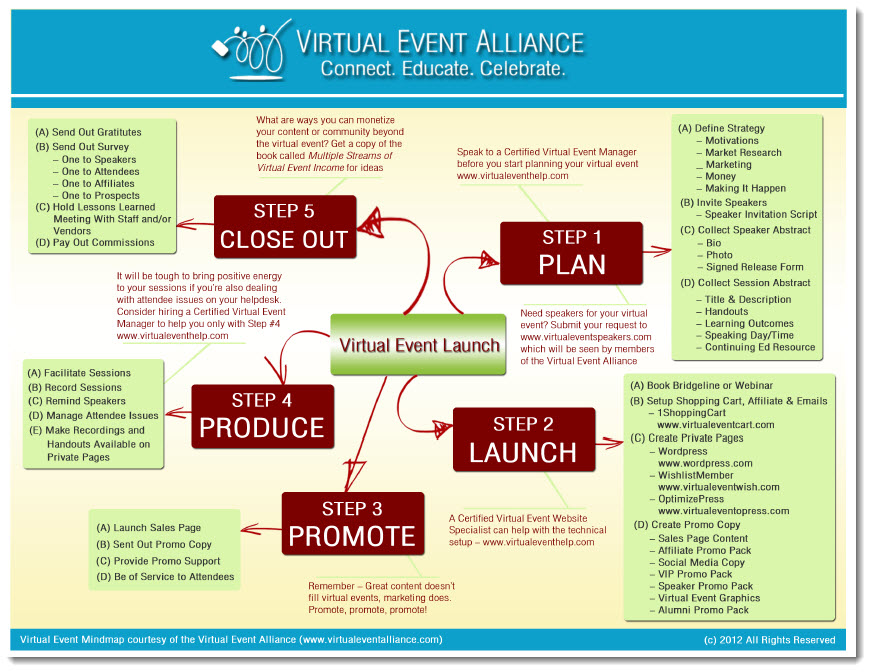
0 Comments