Spending $10,000 or more on a platform to deliver live and recorded content for your virtual event is out of reach for many businesses. Despite this, you can still host your very own virtual event using a combination of tools without spending tens of thousands of dollars.
In this series, you’ll learn what you must have in your virtual event toolkit that will ensure that speakers, exhibitors, sponsors, attendees and your virtual event team have a pleasant experience participating in your virtual event. This is part 4 in a 5 part series.
Must Have Tool #4 – A Way to Manage Your Virtual Event Tasks
With all the moving pieces to produce a virtual event, trying to share status updates over email is the worst way to manage a virtual event project. That’s why it’s important to use a tool where you can share messages, files and milestones in a way that won’t drive you or your team bonkers.
That’s why my virtual event team and I use Basecamp for all our virtual events projects. It’s an online tool that allows you to manage project updates and email those updates to your team. Your team can either read the update in the email or login to Basecamp to read the message there.
Now, I know I said earlier that managing a virtual event project over email is bad and now, I’m saying that Basecamp emails statuses to you. However, the different is that Basecamp keeps a log of all the messages that go back and forth between team members. Plus, in order to reply, you have to login to Basecamp and respond there.
Other benefits include:
- To do lists that track who needs to do what and by when
- Milestones that can be added to a calendar that is visible to everyone
- A whiteboard where you can brainstorm project ideas
- And a place to upload files, such as project plans, Word documents, pictures and logos
Basecamp is a life saver to any virtual event project and I invite you to try it out for your own projects.
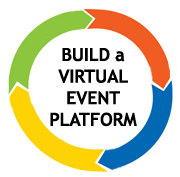 Ready to Build Your Very Own Virtual Event Platform?
Ready to Build Your Very Own Virtual Event Platform?
In just a few days, I’ll post details on a virtual bootcamp where I’ll teach you step-by-step how to build your very own virtual event platform. You’ll get to peek over my shoulder as I show you via videos how to build a virtual event platform from scratch – even if you’re not technical.

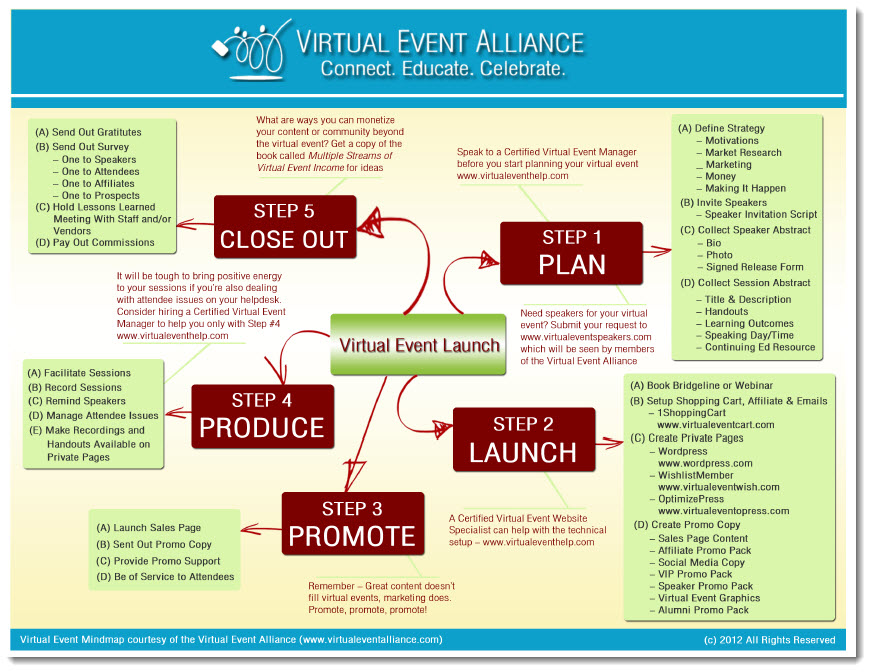
0 Comments
Trackbacks/Pingbacks