Spending $10,000 or more on a platform to deliver live and recorded content for your virtual event is out of reach for many businesses. Despite this, you can still host your very own virtual event using a combination of tools without spending tens of thousands of dollars.
In this series, you’ll learn what you must have in your virtual event toolkit that will ensure that speakers, exhibitors, sponsors, attendees and your virtual event team have a pleasant experience participating in your virtual event. This is part 3 in a 5 part series.
Must Have Tool #3 – A Way to Deliver Recorded Content
Not every attendee can attend the live sessions. Many factors contribute to this – whether it’s timezone differences, an unexpected meeting, impatience with hiccups that happen in the live environment, learning style or difficulty following along in a language that’s not their mother tongue, offering the live sessions as downloadable content is an attractive feature to attendees.
This is what makes virtual events unique from non-virtual events. Most conferences I’ve ever attended never sell the recordings of the sessions after the conference is over. What a missed opportunity to monetize content. Of course, this is an advantage that most virtual events have due to how simple it is to record content over the phone or via the web.
I use Audio Acrobat to upload and then share recordings with attendees. Why?
- I can quickly generate HTML code for the play buttons. All I need to do is click on a few radio buttons, click Submit and then I can copy and paste code that I can place on my password protected webpage. The play buttons appear instantly without me having to call a graphic designer or webmaster to help me out.
- I can enable or disable the download link easily. So, if I only want attendees who paid a higher admission fee to be able to download the recordings, I can do this through Audio Acrobat.
- Another wonderful feature is that I can encrypt the URL of the audio recording. This is critical because some clever people can do a view source in their browser and find the exact location of the MP3 file in the code. That means that although the download link isn’t visible on the page, viewing the source code through your browser will reveal where the MP3 file sits on my server. With Audio Acrobat, I can encrypt the URL so that even if the person does a view source in their browser, all they’ll see is a series of jumbled numbers and letters in the URL, thus making it impossible to know the exact location of the MP3 file on my server.
Three powerful reasons to use Audio Acrobat to deliver recorded audio and video content to attendees.
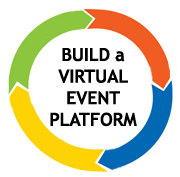 Ready to Build Your Very Own Virtual Event Platform?
Ready to Build Your Very Own Virtual Event Platform?
In just a few days, I’ll post details on a virtual bootcamp where I’ll teach you step-by-step how to build your very own virtual event platform. You’ll get to peek over my shoulder as I show you via videos how to build a virtual event platform from scratch – even if you’re not technical.

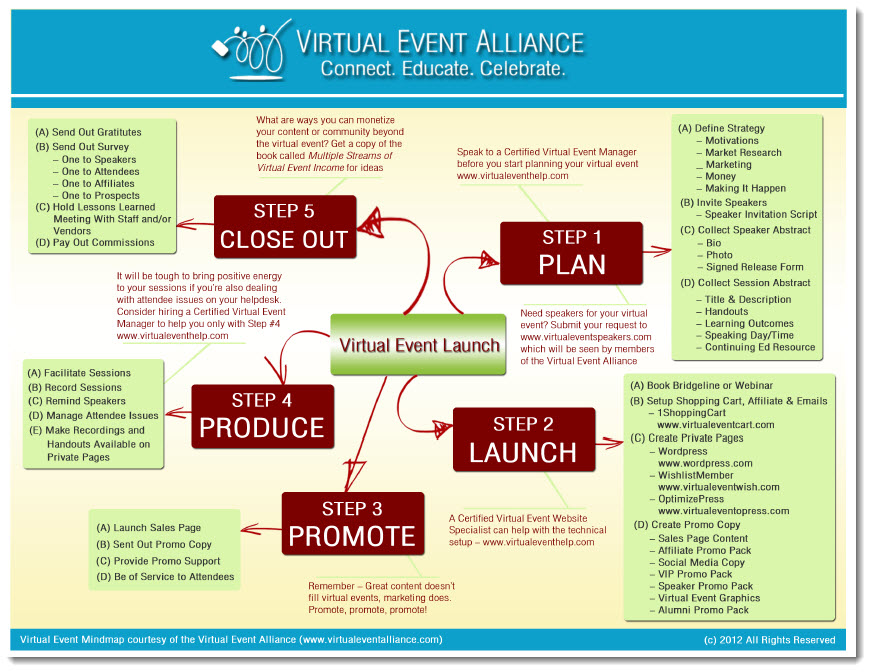
Here elaborates the matter not only extensively but also detailly .I support the
write's unique point.It is useful and benefit to your daily life.You can go those
sits to know more relate things.They are strongly recommended by friends.Personally!
http://www.you-rselfas.com
All great ideas but I would also add another item to it: consider doing a virtual event/meeting. Virtual events and meetings are a great way to stay in front of customers, generate new leads and help close business already in the pipeline. These solutions are being deployed so rapidly by companies that the market is projected to exceed $18 billion by 2015. If you are interested in how you can use virtual environments attend the Virtual Edge Summit Feb. 22-23 (virtually or in-person if you are in/near Silicon Valley). There is no registration fee if you take a short survey.
Virtual Edge Summit 2010 is the only event that focuses exclusively on providing education, training and solutions for planning and producing virtual events, meetings and communities. Over 2 days, 80 experts will share their experience with you, and be available for one-on-ones. The event also offers a rich program for featuring experts from Cisco, Stanford, IBM, Disney SAP, Oracle, Intel as well as top virtual technology and service providers like InXpo, ON24, 6Connex, Stream57, CGS VirtualEvents365, George P. Johnson, Unisfair and Digitell.
When: February 22-23, 2010 8am until 6pm
Where: At the Santa Clara Convention Center in California and virtually in browser based virtual environments offering 2D and 3D experiences.
Register at http://www.VirtualEdgeSummit.com
I agree that attending non-virtual events are key, however, one has to
critically analyze whether or not attending an offline event is
targetted to their needs.
The Virtual Edge Summit is impressive, however, as a small business
owner, I don't see representations of my interests or a reflection of
me in the speakers list.
It's not to say that I wouldn't learn something attending the Summit.
On the contrary, I believe it'd be a fabulous learning opportunity.
Yet, since my audience isn't “corporate” and that seems to be who the
Summit is geared towards, I have to really be careful about the non-
virtual events I choose to attend. The networking is an important
aspect of non-virtual events as well.
Thanks,
Leesa Barnes, Virtual Event Expert
http://virtualeventmanager.com
Produce Profitable & Pain-free Virtual Events
Sent from my iPod