Spending $10,000 or more on a platform to deliver live and recorded content for your virtual event is out of reach for many businesses. Despite this, you can still host your very own virtual event using a combination of tools without spending tens of thousands of dollars.
In this series, you’ll learn what you must have in your virtual event toolkit that will ensure that speakers, exhibitors, sponsors, attendees and your virtual event team have a pleasant experience participating in your virtual event. This is part 2 in a 5 part series.
Must Have Tool #2 – A Way to Deliver Live Content
Attendees want to hear virtual sessions as they’re happening and that’s why you need a reliable tool to deliver that content to them. Webinar tools, such as GoToMeeting, DimDim, Glance and Yuuguu, allow presenters to share their content visually, but for most topics, using a webinar tool is ovrkill for many reasons:
- Slides are visible for 5-10 minutes while the speaker blathers on. If it’s a 60-minute presentation and the slides change once every 10-minutes, then it means that the presentation could’ve been done without the slides.
- Slides add to the speaker’s preparation time. Not only do they have to prepare the content of their speech, but they also have to put in some extra time to prepare slides to accompany their content. And if speaker’s have to put in alot of prep time into their content, you can bet they’ll spend less time promoting their participation in your virtual event. I’d prefer the speaker spend his or her time on marketing than on preparation.
- And with any webinar tool, there’s also 1 person who has problems connecting. Always. It could be a browser issue, an operating system issue or an operator issue (meaning the person is all thumbs when it comes to technology). As the host, this is not a fun problem to try and troubleshoot. It gets you all rattled up trying to support this 1 person while the other 87 attendees who didn’t have a problem wait with impatient patience for you to solve the problem.
So, unless you’re showing a blueprint to a rocket ship and need to share this with rocket ship scientists, you can easily use a conference bridge line to deliver live content to attendees. There is no barrier to entry with the telephone. Everyone knows how to pick it up and dial a number. And whether the person is on a Mac or Windows, there are no compatibility issues with a phone.
As I shared in an earlier post, stay away from free conference bridge line services. Instead, pay for one so you can get optimal support should any issues pop up. The one I use is called Maestro Conference and I like it for many reasons:
- Every attendee can be assigned their own unique access code. This is good primarily because I can track if attendees are sharing their access code with someone else. The unique access code is also good because you can call people by name when you unmute the lines. This adds a personal touch to your virtual event.
- A call log report is emailed to me after the call is over. That means I can use the report to see who’s calling in regularly so I can touch base with those who aren’t. The report also saved my bacon one time when an attendee wanted a refund on one of my programs because she didn’t call in live. Yet when I checked the report, she not only called in everyday, but also stayed on the phone for the duration of the each session. She was caught.
- The recording starts as soon as the first person connects. This is handy because often times, I’ve forgotten to start the recording. This can be a disadvantage as well as documented by one of my commenters recently, however, Maestro’s customer service is top notch.
- I can poll attendees and ask them questions throughout the presentation. So, for example, a question I ask attendees is how many of them are familiar with the expert I’m about to interview. I ask them to press 1 on their dial pad if they’ve heard of the expert before and press 2 if they have not. It’s a fun feature and keeps attendees actively engaged.
- And the fun part is that I can put attendees into smaller groups so they can mastermind with each other.
To sum up, a paid conference bridge line, such as Maestro Conference, is the best way to deliver your live content to attendees.
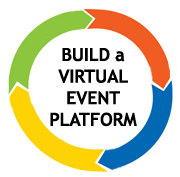 Ready to Build Your Very Own Virtual Event Platform?
Ready to Build Your Very Own Virtual Event Platform?
In just a few days, I’ll post details on a virtual bootcamp where I’ll teach you step-by-step how to build your very own virtual event platform. You’ll get to peek over my shoulder as I show you via videos how to build a virtual event platform from scratch – even if you’re not technical.

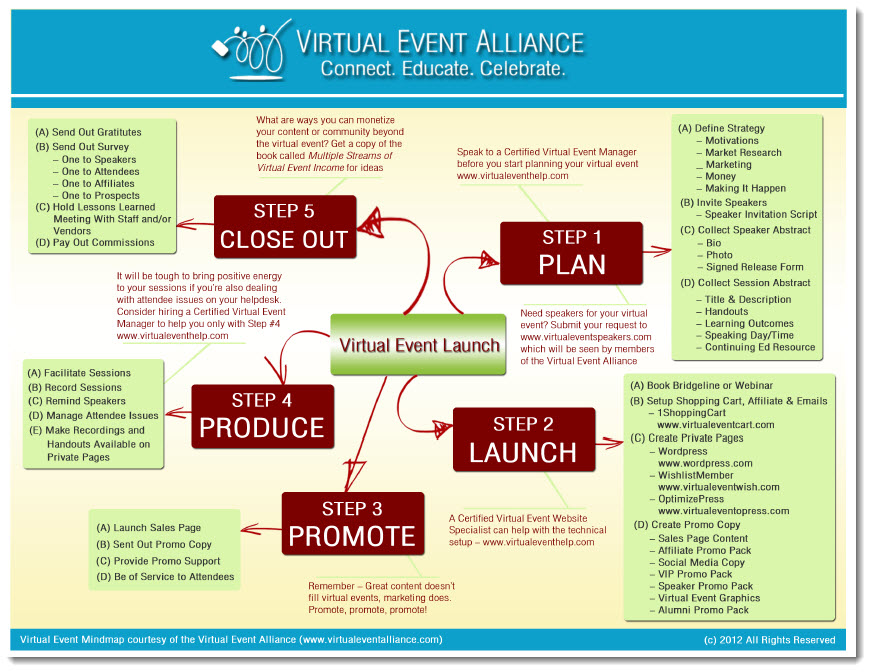
I like Maestro Conference, but I wish their reservation process was a bit better.
Dear Leesa,
Thank you so much for this information that you have given to us. It has great value.
Very informative. I think I still may be a ways off from this but it doesn't hurt to dream. I'll keep listening in. Thanks for your insight.